An official website of the United States government
 United States Department of Labor
United States Department of Labor
| Sections |
|---|
Participation in the BLS Survey of Occupational Injuries and Illnesses is mandated by OSHA for private employers. OSHA's recordkeeping advisor explains some of the regulations that apply. For state and local government employers, your state laws determine whether participation in the survey is mandatory. This information can be found on your survey form.
You were randomly selected with about 230,000 establishments across the country, representing establishments in different states, industries, and establishment sizes (number of employees). Your data will be used to provide statistics of workplace injuries and illnesses that inform research and policies to help protect America's workers.
We request that you submit your data within 30 calendar days of receiving your survey instructions.
Contact the State office where you are located and they will assist you in updating your contact information.
You should count the number of regular AND overtime hours worked by employees during the calendar year. You should exclude vacation, sick days, holidays, and any other non-work time.
If you are uncertain of the precise number of hours worked (i.e., for salaried workers), then a reasonable estimate is an acceptable substitute. More information on this can be found here.
You should count full-time employees, part-time employees, temporary workers, seasonal workers, salaried workers, and hourly workers.
More information about this can be found here.
You should use calendar days when determining the length of a work-related injury or illness.
If you did not record the necessary information on your OSHA forms, use any records you have available that includes the same information.
According to OSHA recordkeeping rules, you should classify a case according to its most serious outcome. In this instance, you would classify this as a case with days away from work, while recording the number of days away from work AND days of job transfer or restriction in the corresponding columns on the survey form.
No. For OSHA recordkeeping purposes (per guidance provided by OSHA), an emergency room is a facility staffed and equipped to provide emergency care to persons requiring immediate medical treatment. It can be either free standing or attached to a hospital. These facilities are almost always labeled as an "Emergency Room" or "ER". Urgent care facilities, health units, infirmaries, and visits to a general practitioner's (primary care physician's) office are NOT considered emergency room visits under this definition.
Guidance for recording and reporting occupational injuries and illnesses related to the COVID-19 pandemic is determined by OSHA. Visit https://www.osha.gov/coronavirus/standards for instructions.
Check your spam/junk folders. If the email containing the PDF is not in your spam/junk folder, some organizations block attachments from unfamiliar email addresses. Reach out to your IT department to see if this is the case and if they can release the email. If you still cannot locate the email, email osh.helpdesk@bls.gov for assistance.
This happens when the PDF is opened using certain software or in a web browser rather than a PDF reader on your computer (such as https://www.adobe.com/acrobat/pdf-reader.html ). Try to open the PDF using different software. If this does not work, contact osh.helpdesk@bls.gov.
Email osh.helpdesk@bls.gov to set up a centralized mailing agreement for the Survey of Occupational Injuries and Illnesses (SOII).
Yes. You should include any remote employees who would be recorded on the OSHA log of the surveyed establishment if the experienced a recordable injury or illness. Be sure to include the average number of employees and total hours worked for these remote workers as well.
OSHA's guidance states that remote employees must be linked with one of the organizations establishments. This guidance can be found at: https://www.osha.gov/laws-regs/regulations/standardnumber/1904/1904.30.
The SOII samples establishments to participate each year and passwords are reset yearly after the annual SOII data collection closes. Create a new account for the year using the instructions for this year's survey. Contact your State Office or email osh.helpdesk@bls.gov if you have not received instructions.
If the IDCF account was registered under the wrong person, email osh.helpdesk@bls.gov or contact your State Office.
Your user ID is reset annually. Your User ID from last year will no longer work. Enter your User ID in the following format 302XXXXXXXXX. This number is in the bottom right of the front page of your survey form. See https://www.bls.gov/respondents/iif/instructions.htm#label for details. Additionally, note that the SOII is a random sample survey and not all establishments are selected to participate each year. Contact our office in your state or email osh.helpdesk@bls.gov if you have not received instructions.
Yes, you can report additional for additional establishments using your existing account. Note that you only need to report for surveyed establishments. On the Select Establishment Page:
Yes. To modify your survey responses:
Yes. After filling out the survey click the "Submit" button followed by "Print Submission.”
Yes. To update establishment information:
Yes. Your information and identity are kept in strict confidence in accordance with Bureau of Labor Statistics Data Integrity Guidelines, and used for statistical purposes only. More information on BLS data integrity can be found at https://www.bls.gov/bls/data_integrity.htm.
Your data are used to create detailed statistics on occupational injuries and illnesses. These statistics are used by other federal agencies and policy makers, academia, researchers, companies, advocacy groups, and the general public to improve workplace safety. More information about our program can be found at https://www.bls.gov/iif/oshover.htm.
No. OSHA’s Injury Tracking Application (ITA) is an electronic reporting requirement for some establishments developed and maintained by OSHA. The SOII is a survey of establishments administered by BLS for statistical purposes. BLS and OSHA are separate government agencies. Some employers may be required to report to both OSHA and to the BLS SOII. and may also be sampled for participation in the SOII. If you are unsure if you need to report to the OSHA ITA, check the OSHA ITA website at https://www.osha.gov/injuryreporting/ita/.
Additional information on OSHA electronic reporting requirements can be found at https://www.osha.gov/recordkeeping/finalrule/index.html.
No. If you receive a mandatory survey from BLS and are required to provide information to OSHA, you must submit data to both agencies.
The confidentiality and security of SOII respondents and their data, as well as the accuracy of data reported to BLS surveys, is critical. Along with your OSHA ID, the BLS uses additional matching criteria to ensure the establishment information you reported to OSHA ITA matches the establishment sampled for the BLS SOII. These criteria must be satisfied for OSHA ITA data to be imported for the BLS SOII:
The Employer Identification Number (EIN) you reported to OSHA ITA must match the EIN for the sampled establishment on the BLS database.
The employment you reported to OSHA ITA must be reasonably close to the employment expected for the establishment on the BLS database.
The geographic location for the establishment you reported to OSHA ITA must match the establishment on the BLS database.
If these criteria are not met, BLS is unable to import your OSHA ITA data for the SOII and you will need to enter information manually in the BLS Internet Data Collection Facility (IDCF). Alternatively, you may contact our office in your state (see https://www.bls.gov/respondents/iif/contact.htm) to report by phone, fax, or email.
The OSHA ID number is sent to a respondent by OSHA once they enter their information into the OSHA ITA system. The OSHA ID would appear in a confirmation email sent from DoNotReply@osha.gov with the subject “OSHA Injury and Illness Report: Successful Submission(s).”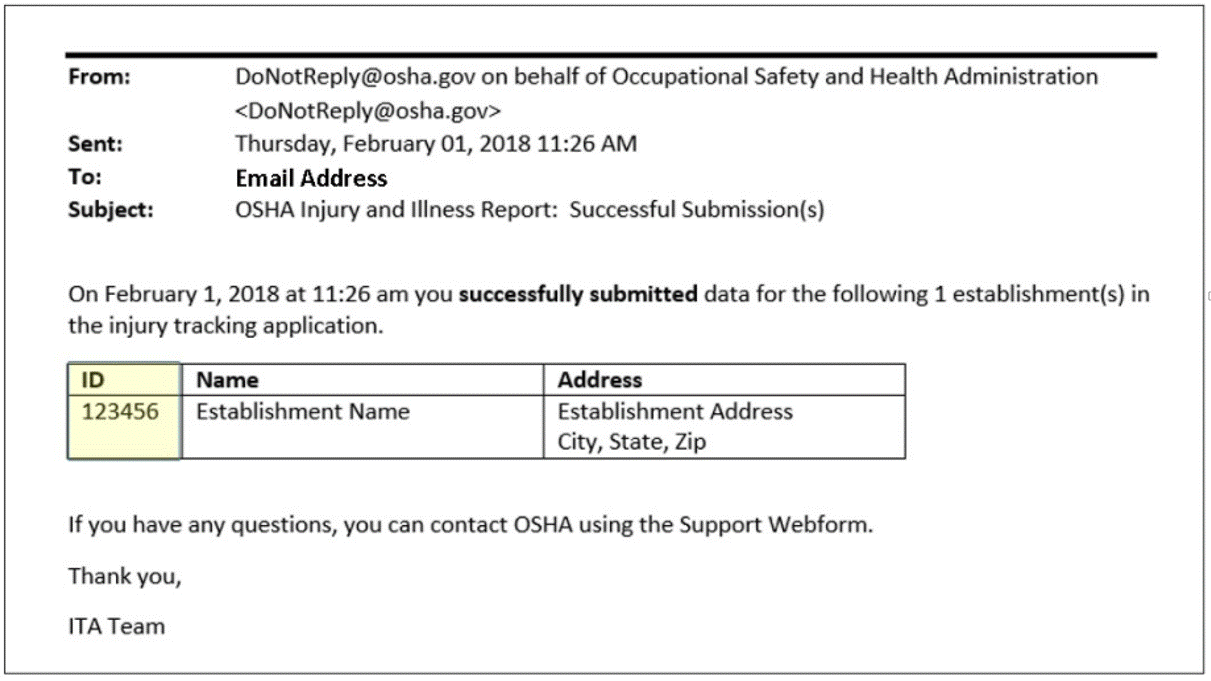
Yes. Respondents that are required to report data to both agencies may be able to import to BLS the data that they have submitted to the OSHA ITA in that same year. Respondents must be able to provide the OSHA ID assigned when reporting to OSHA ITA, which will be used to attempt to match the establishment in the OSHA database. If BLS can successfully match establishment information with information reported to OSHA, data that have been reported to the OSHA ITA will be automatically imported into the SOII Internet Data Collection Facility (IDCF). Imported data are taken from the OSHA form 300A, “Summary of Work-Related Injuries and Illnesses.” Additionally, case data taken from the OSHA form 300 "Log of Work-Related Injuries and Illnesses" and OSHA form 301 "injury and Illness Incident Report" may also be imported to your SOII IDCF account. Additional information that is not collected by OSHA ITA may need to be entered manually to complete the SOII. On-screen messages will prompt you to enter these additional details.
Visit the OSHA ITA webpage at https://www.osha.gov/injuryreporting/ita/
If you are not sure which establishment(s) to report data for, please contact the State Office listed on the front of your survey form.
If you require further assistance completing the survey, please do not hesitate to contact us at osh.helpdesk@bls.gov.
Last Modified Date: October 31, 2024