An official website of the United States government
 United States Department of Labor
United States Department of Labor
This document provides a single stop for tips on how to use BLS Quarterly Census of Employment and Wages (QCEW) data to provide information and help on topics such as:
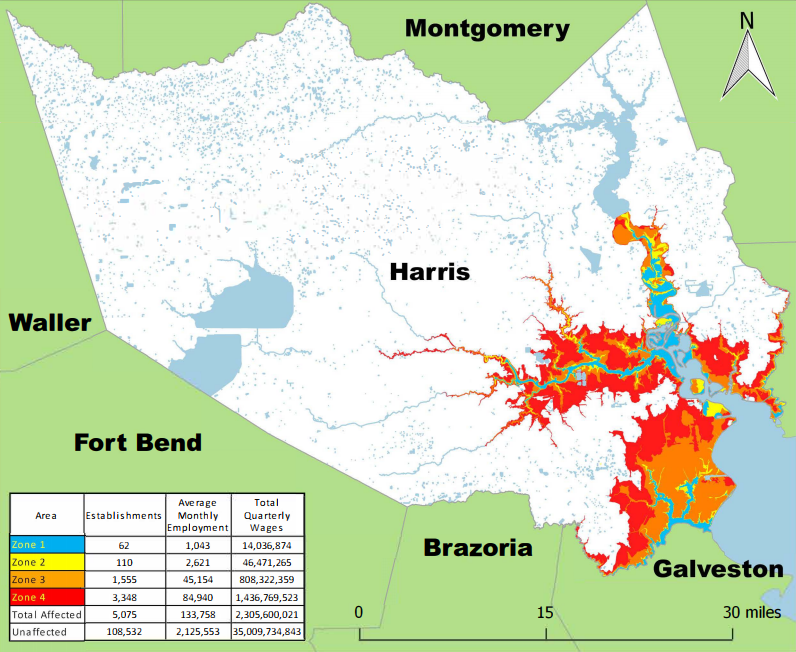
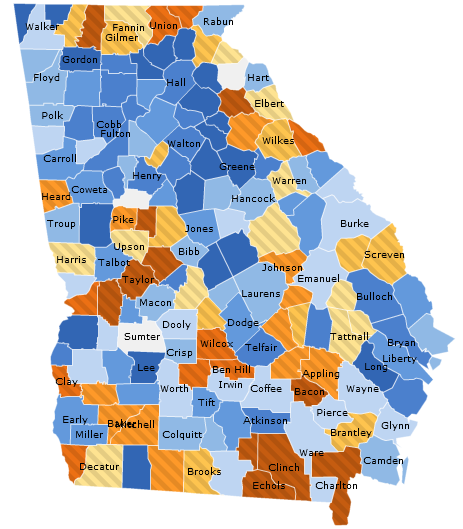
QCEW publishes industry employment and wage series for every county in the country. This may make it seem that QCEW data can be difficult to work with under deadline, due to the huge number of series available (over a thousand NAICS industries for each and every county). Because of this, QCEW is constantly working to improve the user experience.
After Hurricane Katrina, the QCEW County High Level Spreadsheet was developed to help reporters get a quick read on an unfamiliar location. Access the most current data, which it provides industry detail at the QCEW Supersector levels and higher, for each county, MSA, state, and for the nation. For earlier data, please access the QCEW Downloadable Data files. Restricting the industry detail to QCEW Supersector Levels and above results in a manageable number of industries for users in a hurry.
The QCEW State and County Map Application was developed to provide the same high level of information in a web application with data maps and sortable tables. It is a fully vetted product. It is listed under the beta directory to increase its exposure.
QCEW Data Viewer is a web application that provides tabular access to all QCEW data for the most recent 5 years. It provides much more industry detail than the high level spreadsheet or the map application.
How do I locate my industry or industries? QCEW has developed an easy tool to help data users find their industry of interest.
The North American Industry Classification System (NAICS) is the standard used by Federal statistical agencies in classifying business establishments for the purpose of collecting, analyzing, and publishing statistical data related to the U.S. business economy.
QCEW has developed the Industry Finder, to help data users (and survey respondents) find their industry of interest. This interactive tool is designed to explain how economic activities and industry codes relate and exist.
Employment and wage data developed in the QCEW program have been classified by industry since 1938. An industrial code is assigned to each establishment by the State workforce agency. If an employer conducts different activities at various establishments or installations, separate industrial codes are assigned, to the extent possible, to each establishment.
Where are the fertilizer plants? QCEW received this question after the April 2013 explosion in West, Texas.
QCEW publishes establishment counts (as well as employment and wages) at the finest level of industry detail (NAICS 6-digit) for every county. Comparable data are available at the MSA, State, and national levels. QCEW publishes this detail for over 3,000 counties. All levels of industry detail are available, from NAICS 6-digit up to total, all industries.
The best tool for accessing QCEW data is the QCEW Data Viewer.
To see the complete list of counties where an industry exists, check the box labeled "Show records with suppressed employment and wages."
There were 1,049 fertilizer manufacturing establishments in the first quarter of 2023. Click on the data views for this industry to see a QCEW Data Viewer table of the counties with these establishments.
Where is industry X concentrated? How dependent is my area on industry Y?
QCEW can answer this question via the use of Location Quotients (LQ). This is made possible by the great amount of industry detail published by QCEW at the county, MSA, state, and national levels.
Location Quotients Explains Local Concentration
A location quotient (LQ) is a ratio that explains an industry's share of local jobs as compared to the national total. For example, a LQ of 1.0 indicates that the local industry has a normal concentration, that is, a concentration that matches the U.S. total. A LQ of 2.0 indicates that the industry has twice the share of local jobs compared to the national economy. A LQ of 0.5 shows that the local industry has only half the share of jobs as it does at the national level.
Use the QCEW Data Viewer to compare location quotients for any industry or location.
--Area by industry:
--Industry by location:
Taney County, MO (Branson)
https://data.bls.gov/cew/apps/table_maker/v4/table_maker.htm#type=10&year=2023&qtr=1&own=50area=29213&supp=0
Oil and Gas Extraction
https://data.bls.gov/cew/apps/table_maker/v4/table_maker.htm#type=1&year=2023&qtr=1&own=5&ind=211&supp=0
What is the most local (county) incidence of the recovery? Is it evenly spread, is it concentrated in specific metropolitan areas, in the financial areas, or in the high tech areas? QCEW can provide data to support this line of reporting.
QCEW publishes industry employment and wage totals for the nation and every county, MSA, and state. It is not a survey but a quarterly census.
Comparative trend analysis is the most challenging task for QCEW users. The QCEW Data Viewer provides measures of change for the most recent 5 years in the Multi-Year Data section.
Analysis prior to this period is supported by comprehensive files on the BLS web site going back to 1975. The CSV version of these files include pre-calculated over-the-year change. Users combine these files to create a series. QCEW provides sample code for converting these files into SAS and Access formats. QCEW also provides files in a format designed for users who wish to load QCEW data into their own SQL database.
Guide to QCEW Data Sources:
https://www.bls.gov/cew/about-data/data-files-guide.htm
QCEW Downloadable Data File Access:
https://www.bls.gov/cew/downloadable-data-files.htm
The Quarterly Census of Employment and Wages (QCEW) program has created a
set of maps and data for hurricane flood zones on the Gulf and Atlantic Coasts.
Where permitted by State regulations, maps include dots indicating the location of
business and government establishments. This product is the combination of
geocoded BLS establishment data and flood zones created by the U.S. Corps of
Engineers and State emergency management authorities. For more information,
see the evacuation zone FAQ page.
Maps and Data:
https://www.bls.gov/cew/publications/hurricane-flood-zones-maps/hurricane-maps.htm
Evacuation Zone FAQ Page:
https://www.bls.gov/cew/publications/hurricane-flood-zones-maps/questions-and-answers.htm
The summarized data are presented for each zone. If a Category I storm is
experienced, the subject establishments are represented by the Category I sums.
The Category II sums represent the establishments which are not in zone I but are
in zone II. To get a total for establishments subject to a Category II storm, users
should add the Category I and II values.
The QCEW Data Viewer provides point and click access to 100% of QCEW data for the most recent 5 years. For example, see a detailed industry table for Cobb County, GA. By default, these tables do not display suppressed records. Users can override this default by checking a box. BLS is working on adding data graphics and other features to this application.
Based on an open data access resource
The underlying data files used by the QCEW Data Viewer products are provided in CSV form as part of the QCEW open data access resource. BLS has released documentation of the underlying CSV data file naming convention, record layout, and directory structure. The CSV files are available on the BLS web. Applications can directly address these open data files through URLs.
To access the CSV data underlying the Cobb County, GA example, see the link below:
https://data.bls.gov/cew/data/api/2023/1/area/13067.csv
QCEW data for the most recent 5 years are available in an open data access resource. This resource is open to third party programmers, developers, and organizations. BLS provides links to QCEW open data access documentation as well as to sample code in several languages.
Industry, Area, and Establishment Size Slices
QCEW open data files are sliced by industry, by area, and by establishment size-class. An industry slice contains all the records associated with the industry for a single time period. An area slice contains all the records associated with the area for a single time period. A size slice contains all records published within a specific establishment size class for the first quarter of a specified year. Slices are named and ordered into directories using a RESTful approach. All slices contain pre-calculated location quotients. For more information on location quotients, please see the location quotients page.
Code Examples/Direct Access
QCEW data slices can be directly accessed from various programming languages. BLS has provided simple examples in several languages. This removes the need to download files.
QCEW Data Viewer
QCEW Data Viewer is the newest tool currently available at BLS for QCEW data users. It takes the open data access files as its input.
Would you like to join the QCEWNote email list?
The QCEWNote shares information about when new QCEW data is published, new QCEW database products and tools, major changes in QCEW program concepts, etc. QCEW staff send QCEWNotes to interested users about 6-8 times a year. The email goes out to an anonymous list, with no actual addresses included in the submittal.
If you would like us to add you to the list, please contact us at QCEWInfo@bls.gov, or by phone at 1-202-691-6567. If contacting us by email, include "QCEWNote add" in the subject line, and/or enter "Please add me (and others, if applicable) to the QCEWNote" into the body. Please note that all email addresses and personal information will remain confidential in this process.
Last Modified Date: November 14, 2023